Instructions:
Follow these instructions to set Rich Presence on your PC:
Prerequisites:
- Discord (Desktop Application) open
- An active internet connection
- A supported version (active link) for Rich Presence
Setting up:
The app usage is separated in 2 steps:
The initial launch, where we'll ask required info to run the Rich Presence
The other launches, where the app will just work (no need to re-input certain information)
The initial launch:
- Download the latest Rich Presence file
- Enter requested information:
- Next, just paste that information in the app:
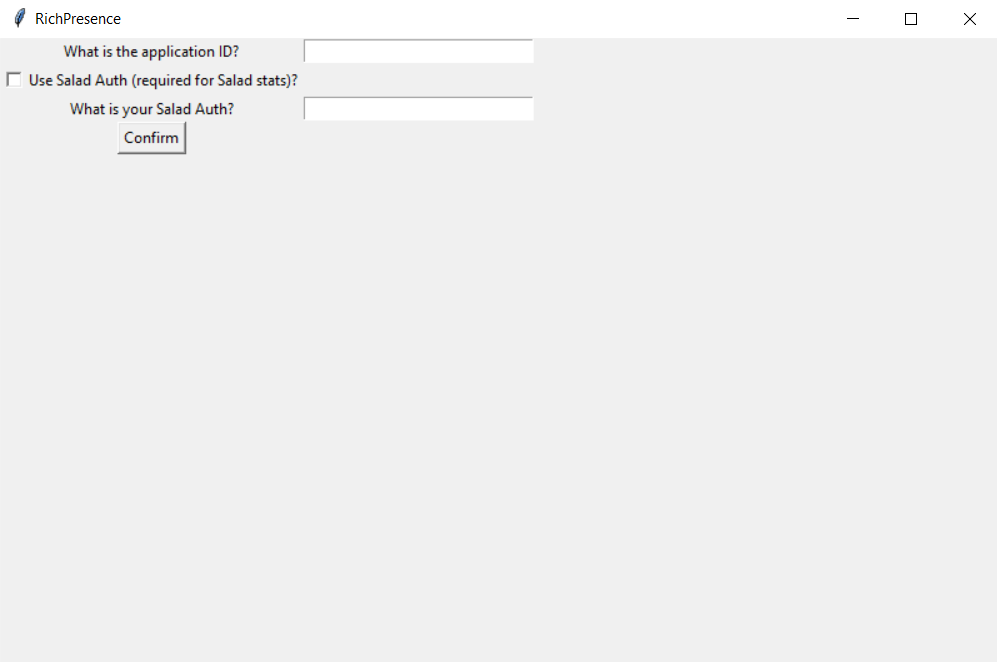 Rich Presence first-time setup window example (version 2.1)
Rich Presence first-time setup window example (version 2.1)
The other launches
- Choose whichever mode you want to use! This includes, for version 2.1:
- A custom timer.
- Showing off cool Salad stats.
- Shows local time.
- Make a completely custom status.
- And more to come...
- Some (most) of the modes will ask you to input extra information (?)